Alight Motion vs Node Video: Comparative Analysis
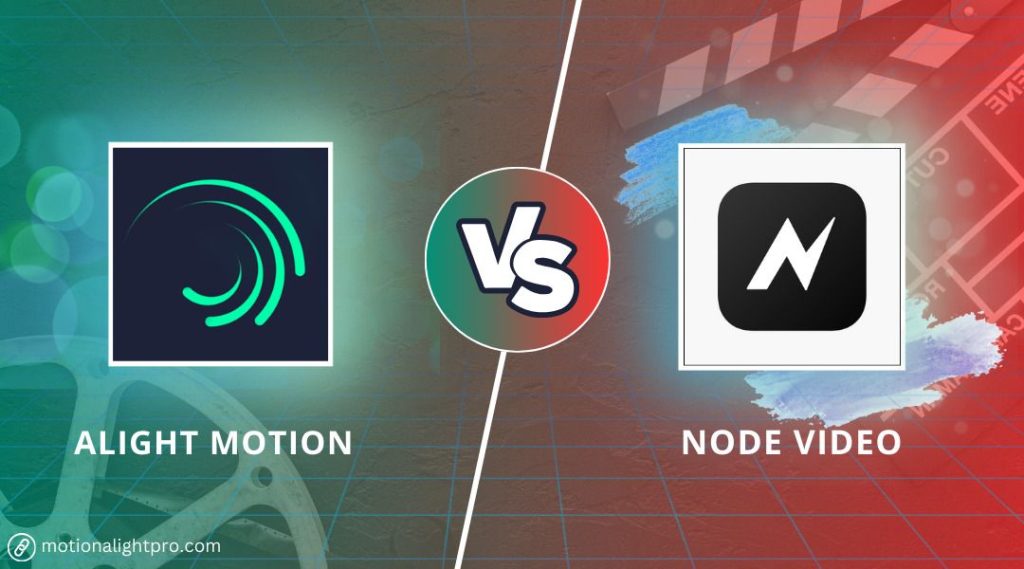
In the world of mobile video editing, content creators often search for the right tool that balances functionality, ease of use, and flexibility. Alight Motion and Node Video are major applications that offer top-notch tools for both beginners and professional video creators. This article provides a detailed comparison of Alight Motion vs Node Video, including their features, pros and cons, as well as answers to FAQs in order to assist you in identifying the most suitable tool for your video editing requirements.
Features – Alight Motion vs Node Video:
Alight Motion:
Alight Motion is widely known for its strong set of features that cater for various video editing and animation needs on android devices. The following are key features:
Multi-layer Editing:
It helps in handling intricate projects involving graphics multimedia assets besides audio.
Vector and Bitmap Support:
This App supports vector graphics that result in detailed scalable animations without losing any pixel.
Keyframe Animation:
By applying keyframes on some properties such as position, opacity and scale. This feature helps in precisely controlling animations.
Visual Effects:
AM app has a vast range of effects including color correction or blurs etc., among others.
Velocity-based Motion Blur:
Creates realistic motion blur effects for moving objects.
Export Options:
MP4 videos, GIF animations, PNG sequences among others can be exported
Node Video:
Node Video is another powerful video editing app with advanced features plus a user-friendly interface.Some of its unique characteristics include:
Real-time Editing:
This enhances smooth workflow by enabling real-time processing and editing.
AI-powered Features:
It applies AI to improve video editing with features such as auto keyframe generation.
Multi-layer Support:
This enables editing with multiple layers on complex video projects.
Advanced Color Correction:
The software has professional color grading tools.
3D Rendering:
3D rendering capabilities are available for more dynamic visual effects.
Audio Reactive Effects:
These synchronize visual effects with the audio for a more immersive experience.
Pros & Cons:
Alight Motion:
Pros
- Advanced Editing Tools – Alight motion offers high-level tools such as multi-layers, keyframe animation and vector graphics to deal with complex video projects.
- Customization – This software provides many ways for its users to edit visual effects or animations on any layer.
- Cross-platform Availability- Works on both android and iOS devices making it accessible to all users across platforms.
- Frequent Updates – Regular updates introduce new features and improvements
Cons
- Steep Learning Curve – New users may find this overwhelming at first glance
- Subscription-based Model – Some functionalities require paid subscription
Video Star:
Pros
- AI-powered Editing- Complex editing tasks become easier and faster using this application
- Real-time Processing- It allows smooth, efficient workflow through real-time editing
- Affordable: Offers many features for free, with premium features available at a reasonable cost
Cons
- Limited Export Options: Fewer export options compared to Alight Motion
- Platform Availability: Primarily available on Android, with limited support for iOS
Detailed Comparison: Alight Motion and Node Video
User Experience and Interface:-
The first app in this comparison is Alight Motion. It has a complex interface for detailed editing tasks that can be hard to understand for beginners but that can be rewarding as well as difficult for those who are willing to put in some effort learning it. Node Video instead provides an easier way of doing things with Real time processing and enhancements from Ai which will make complicated editing jobs easier.
Editing Capabilities:
If you are into animation or vector graphics, Alight Motion is the best tool of choice especially if your project needs elaborate motion graphics. However, when it comes to AI-powered functionalities and its real-time editing capabilities, Node Video takes the prize. The latter simplifies the process while at the same time speeding up production hence more professional outputs.
Platform Compatibility:-
With both Android and iOS supported by Alight Motion, users of different platforms can easily switch between them. In contrast, Node Video’s target audience seems to be limited exclusively to Android users because they appear less interested in iOS applications.
Pricing/Cost:
Both apps have free versions with essential features only. While Alight Motion employs subscription-based pricing model for full access, Node Video combines both free features and low-priced premium options thereby making it cheaper for people on a budget.
FAQs:
Conclusion:
The comparison between Alight Motion vs Node Video, depends on specific requirements and personal preferences: this implies that people’s individual specific needs should determine whether they choose Node Video or Alight Motion – if you want more advanced animation tools and can spend time on training then go for Alight Motion; otherwise, if you just need a simple AI based interface that allows real-time editing then select Node video. Accordingly both applications provide unique functions aimed at different aspects of video editing respectively.
